Service requirements
Display

The driving distance or the time to the next scheduled maintenance is displayed briefly after the ignition is switched on.
The current service requirements can be read out from the remote control by the service specialist.
Data regarding the maintenance status or legally mandated inspections of the vehicle are automatically transmitted to your service center before a service due date, Automatic Service Request, refer to page 225.
Detailed information on service requirements
More information on the scope of service required can be displayed on the Control Display.
1. "Vehicle Info"
2. "Vehicle status"
3.  "Service required"
"Service required"
Required maintenance procedures and legally mandated inspections are displayed.
4. Select an entry to call up detailed information.
Symbols
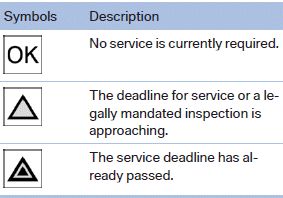
Entering appointment dates
Enter the dates for the required inspections.
Ensure that the vehicle date and time are set correctly.
1. "Vehicle Info"
2. "Vehicle status"
3.  "Service required"
"Service required"
4. "§ Vehicle inspection"
5. "Date:"
6. Create the settings.
7. Confirm.
The entered date is stored.
Automatic Service Request
Data regarding the maintenance status or legally mandated inspections of the vehicle are automatically transmitted to your service center before a service due date.
You can check when your service center was notified.
1. "Vehicle Info"
2. "Vehicle status"
3. Open "Options".
4. "Last Service Request"
See also:
Snap-in adapter
General information
Detailed information about snap-in adapters,
which support the functions of the mobile
phone, is available from the service center.
Notes
At high temperatures, the charge func ...
The concept
The rear view camera assists you when parking
and maneuvering in reverse. To accomplish this, the region behind your vehicle
is shown on the
Control Display. ...
Under the Hood
Both engines incorporate direct fuel injection and turbocharging. The
xDrive35i uses a new 3.0-liter inline-six-cylinder with one turbocharger, while
the xDrive50i uses a 4.4-liter V-8 with two. P ...
