Visual warning
The approach to an object can be shown on the Control Display. Objects that are farther away are displayed on the Control Display before a signal tone sounds.
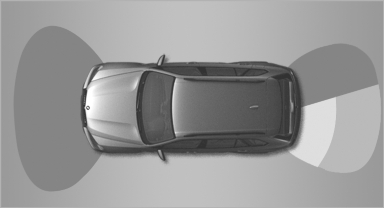
Visual warning
The display appears as soon as PDC is activated.
If the last image selected was the rear view camera, this is displayed again. To switch to PDC:
 "Switch off rear
view camera"
The setting is stored for the remote control currently
in use.
"Switch off rear
view camera"
The setting is stored for the remote control currently
in use.
See also:
Vehicle equipment
All standard, country-specific and optional
equipment that is offered in the model series is
described in this chapter. Therefore, equipment
is also described that is not available in a vehicle, ...
Notes
CD/DVD player and changer
Do not remove the cover
BMW CD/DVD players and changers are
officially designated Class 1 laser products. Do
not operate if the cover is damaged; otherwise,
severe eye ...
The Inside
The X6's cabin is something of a dichotomy. The severe dashboard angles and
technology-laden center console — which features a joystick-style gear selector
for the automatic transmission and the i ...
