Example: setting the clock
Setting the clock
1.  Press the button. The main
menu is
displayed.
Press the button. The main
menu is
displayed.
2. Turn the controller until "Settings" is highlighted,
and then press the controller.
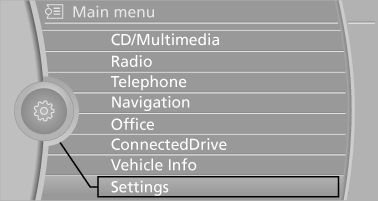
3. If necessary, move the controller to the left
to display "Time/Date".
4. Turn the controller until "Time/Date" is highlighted,
and then press the controller.
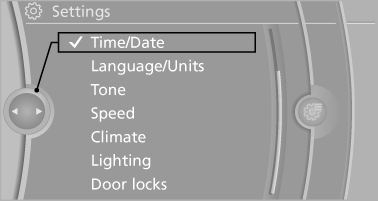
5. Turn the controller until "Time:" is highlighted, and then press the controller.
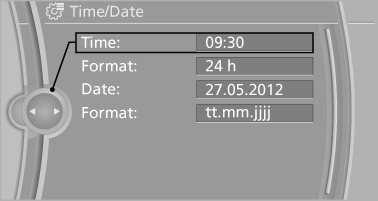
6. Turn the controller to set the hours and
press the controller.
7. Turn the controller to set the minutes and
press the controller.
See also:
Adding engine oil
Filler neck
When the indicator lights up in the instrument
cluster, add 1 US quart/liter of engine oil within
the next 125 miles/200 km.
Do not add too much engine oil
When too much engine o ...
Selecting chassis and suspension tuning
Selecting chassis and suspension tuning
Press the button.
The system switches between the two chassis
and suspension tuning settings.
▷ Sport:
The LED in the button lights up and SPORT
...
Welcome lamps
When parking the vehicle, leave the switch in
position or
the parking and interior
lamps light up briefly when the vehicle is unlocked.
Activating/deactivating
1. "Settings"
2. &qu ...
