Welcome lamps
When parking the vehicle, leave the switch in
position  or
or
 the parking and interior
lamps light up briefly when the vehicle is unlocked.
the parking and interior
lamps light up briefly when the vehicle is unlocked.
Activating/deactivating
1. "Settings"
2. "Lighting"
3. "Welcome light"
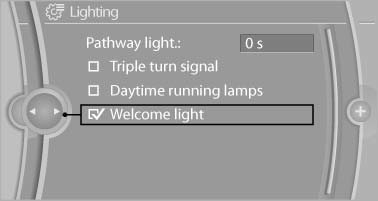
The setting is stored for the remote control currently in use.
See also:
Compatibility
If this symbol is printed on the
packaging
or in the instructions of the hand-held
transmitter, the remote-controlled device
is generally compatible with the universal
remote control.
If y ...
Malfunctions
Steering wheel vibration
Frequent activation of the steering wheel vibration
causes the system to overheat.
This causes Active Blind Spot Detection to become
deactivated.
Let the system cool an ...
TeleService
General information
TeleService supports communication with your
service center.
► Data on the vehicle's service requirements
can be sent directly to the service center. In
this way, the ...
