Control Display
Notes
► To clean the Control Display, follow the care
instructions.
► Do not place objects close to the Control
Display; otherwise, the Control Display can
be damaged.
Switching off
1.  Press the button.
Press the button.
2. "Switch off control display"
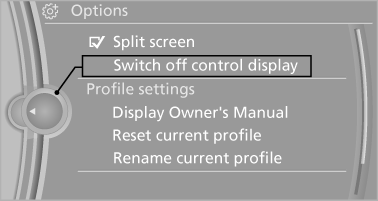
Switching on
Press the controller again to switch the screen back on.
See also:
Automatic-Transmission
Switching off the engine
1. Engage transmission position P with the vehicle
stopped.
2. Press the Start/Stop button.
The engine is switched off.
The radio ready state is switched on.
3. Set the ...
Changing the map section
"Interactive map"
▷ To shift the map: move the controller in the
required direction.
▷ To shift the map diagonally: move the controller
in the required direction and turn ...
General information
The engine oil consumption is dependent on the
driving style and driving conditions.
Therefore, check the engine oil level after every
refueling using the electronic engine oil level
check. ...
