Selection lists in the instrument cluster
The concept
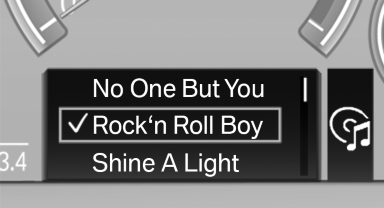
The concept
The following can be operated using the buttons and the thumbwheel on the steering wheel:
▷ Current audio source.
▷ Redial on telephone.
▷ Activation of the voice activation system.
Activating a list and creating the setting
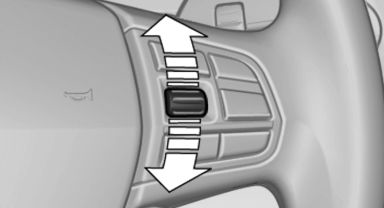
Activating a list and creating the
setting
On the right side of the steering wheel, turn the thumbwheel to activate the corresponding list.
Using the thumbwheel, select the desired setting and confirm it by pressing the thumbwheel.
See also:
Changing the trip direction
Intermediate destinations are displayed in reverse
order in the list.
1. "Map"
2. "Guidance"
3. Open "Options".
4. "Reverse order of trip dest." ...
Radar sensor
Position
Radar sensor
Dirty or covered sensor
A dirty or covered sensor may hinder the detection
of vehicles.
▷ If necessary, clean the radar sensor. Remove
layers of snow and ice care ...
Drive Dynamic Control gives the driver the choice of car set-up.
With Drive Dynamic Control, the virtues of sportiness and comfort can take
precedence as the situation demands. Drivers can make their own choice of
suspension settings in NORMAL, SPORT and SPORT+ ...
