Automatic Service Request
The TeleService data necessary for servicing the vehicle are automatically sent to your service partner prior to the service deadline. If possible, the service partner will contact you and a service appointment can be arranged.
To check when your service partner was notified:
1. "Vehicle Info".
2. "Vehicle status"
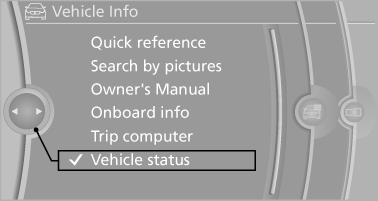
3. Open "Options".
4. "Last Service Request"
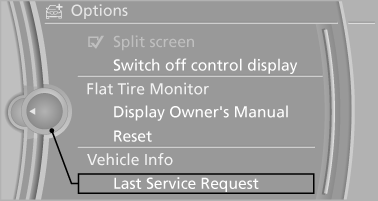
See also:
Attractive supplements to the program of external paint finishes, light
alloy wheel and leather trim
The program of external paint finishes for the new BMW X6 consists of two
non-metallic and eight metallic colours, including Marrakech Brown metallic,
Orion Silver metallic and Midnight Blue metal ...
External temperature
External temperature warning
If the display drops to +37 ℉/
+3 ℃, a signal sounds.
A Check Control message is displayed.
There is the increased danger of
ice.
Ice on roads
Even ...
BMW X6: cargo cover
BMW X6: cargo cover
Deploy cargo cover by pulling back.
Do not deposit heavy objects
Do not deposit heavy or hard objects on
the cargo cover. Otherwise, they may present a
danger to occupan ...
