Phone book
Displays
The phone book accesses the contacts and shows all contacts for which a phone number has been stored. The entries can be selected to make a call.
1. "Telephone".
2. "Phone book"
A symbol indicates the storage location of the contacts.
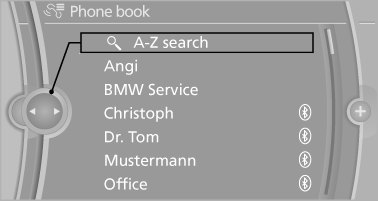
Calling a contact
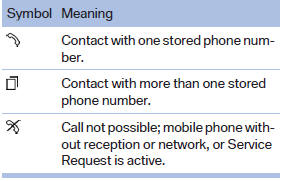
For contacts with one stored phone number: select the required contact. The connection is established.
For contacts with more than one stored phone number: select the required contact and the phone number. The connection is established.
Editing a contact
Changing the entries in "Contacts". When a contact is changed, the changes are not stored on the mobile phone. A copy of the entry is stored in the vehicle.
1. Highlight the contact.
2. Open "Options".
3. "Edit entry"
The contact can be edited.
See also:
Snap-in adapter
General information
Detailed information about snap-in adapter,
which supports the functions of the mobile
phone, available from the service center.
Notes
At high temperatures, the charge funct ...
Emergency unlocking
Emergency unlocking
Pull the handle inside the cargo area.
The trunk lid unlocks. ...
At a glance
This overview of buttons, switches and displays is intended to familiarize you
with your vehicle's operating environment. The section will also assist you in becoming
acquainted with the contr ...
