AUX-IN port
At a glance
▷ For connecting audio devices, e.g., MP3 player. The sound is output on the vehicle loudspeakers.
▷ Recommendation: use medium tone and volume settings on the audio device. The tone depends on the quality of the audio files.
Connecting
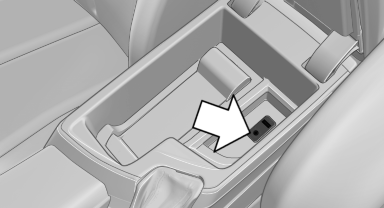
The AUX-IN port is located in the center armrest.
Connect the headphones or line-out connector of the device to the jack plug.
Playback
1. Connect the audio device, switch it on and select a track on the audio device.
2. "CD/Multimedia".
3. If necessary. "External devices".
4.  "AUX front".
"AUX front".
The sound is played back on the vehicle loudspeakers.
Volume
The volume of the sound output is dependent on the audio device. If this volume differs markedly from the volume of the other audio sources, it is advisable to adjust the volumes.
Adjusting the volume
1. "CD/Multimedia".
2. If necessary. "External devices".
3.  "AUX front".
"AUX front".
4. "Volume"
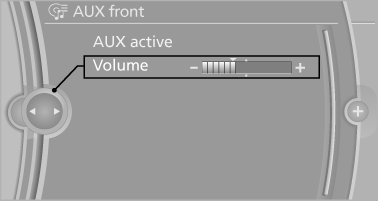
5. Turn the controller until the desired volume is set and press the controller.
See also:
2012 BMW 3 Series: Up Close
Of all BMW's cars, the 3 Series is the one that somehow escaped being hit by
the Chris Bangle ugly stick, so I didn't go to the redesigned compact sedan's
North American debut looking for sweet re ...
Socket for OBD Onboard
Diagnosis
There is an OBD socket on the driver's side for
checking the primary components in the vehicle
emissions.
Emissions
The warning lamp lights up:
Emissions are deteriorating. Have
the vehic ...
Front seats: adjusting the distance from the back of the head
Front seats: adjusting the distance
from the back of the head
Press the button and pull the headrest cushion
forward or push it back.
Compromised performance
Do not place any objects behind ...
