Information at a glance
Info display
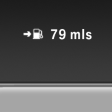 Repeatedly pressing the button
on the turn signal lever calls up
the following information on the
info display:
Repeatedly pressing the button
on the turn signal lever calls up
the following information on the
info display:
► Range.
► ECO PRO bonus range.
► Average fuel consumption.
► Current fuel consumption.
► Average speed.
► Date.
► Time of arrival.
When destination guidance is activated in the navigation system.
► Distance to destination.
When destination guidance is activated in the navigation system.
► Arrow view of navigation system.
When destination guidance is activated in the navigation system.
When the arrow view in the Head-up Display is inactive.
See also:
TRACTION
When TRACTION is active, the vehicle has maximum
traction on loose road surfaces. DTC Dynamic
Traction Control, is activated.
Driving stability is limited during
acceleration and when dri ...
Service history
Perform maintenance work at the service center
and have them recorded in the vehicle data. The
entries are like a service booklet of the documentation
of regular maintenance.
Displaying entered ...
Storing music
General information
Music tracks from CDs/DVDs and USB devices
can be stored in the music collection on a hard
disc in the vehicle and played from there.
▷ Audio CD: tracks are converted i ...
