Managing a subscription
To be able to enable or unsubscribe from the channels, you must have reception. It is usually at its best when you have an unobstructed view of the sky. The channel name is displayed in the status line.
Enabling channels
The Unsubscribed Channels category contains all disabled channels.
1. "Radio".
2. "Satellite radio".
3.  "Category"
"Category"

4. Select the Unsubscribed Channels category.
5. Select the desired channel.
The phone number and an electronic serial number, ESN, are displayed.
6. Call the phone number to have the channel enabled.
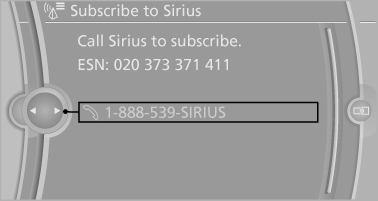
You can unsubscribe from the channels again via this phone number.
Unsubscribing from channels
1. "Radio".
2. "Satellite radio".
3. "Options" Open.
4. "Manage subscription"
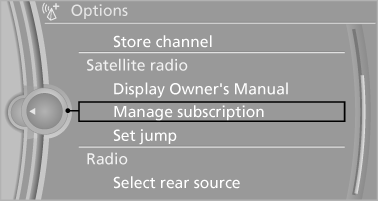
5. The phone number and an electronic serial number, ESN, are displayed.
6. Call Sirius to unsubscribe from the channels.
See also:
PlugIn
Selected functions of the cell phone are displayed
on the Control Display. They can be operated
via iDrive.
1. Connect cell phone via the snap-in adapter.
2. "ConnectedDrive"
3. " ...
Emergency detection of remote control
It is possible to switch on the ignition or start the
engine in situations such as the following:
▷ Interference of radio transmission to remote
control by external sources.
▷ Discha ...
Initialization after a power failure
After a power failure, it is only possible to raise
the roof, if necessary.
Have the system initialized by your service center. ...
