Setting the compass zones
Sets the particular compass zones on the vehicle so that the compass operates correctly; refer to World map with compass zones.
World map with compass zones
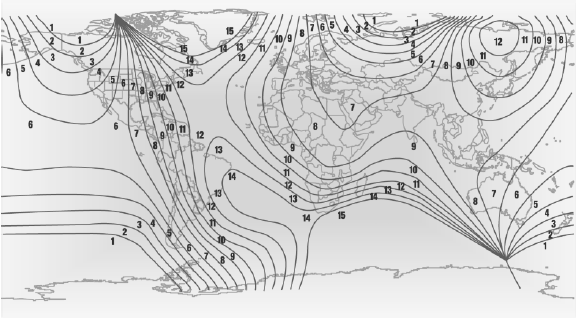
World map with compass zones
Procedure
1. Press and hold the control button for approx.
3 to 4 seconds. The number of the set compass zone appears in the mirror.
2. To change the zone setting, press the control button quickly and repeatedly until the number of the compass zone corresponding to your location appears in the mirror.
The set zone is stored automatically. The compass is ready for use again after approximately 10 seconds.
See also:
Opening/closing the glass sunroof
With the sliding visor open, proceed as described
under Sliding visor. ...
Climate control functions in detail
Note
is continuously shown on the
display of the
automatic climate control.
Manual air distribution
Press the button repeatedly to
select a
program:
▷ Upper body region.
▷ U ...
Display in the instrument cluster
The selected speed is displayed
in the speedometer.
► Green: the system is actively
braking the vehicle.
► Orange: the system is on
standby. ...
