Message from the Concierge service
Starting destination guidance
1. Select the desired message.
2.
 "Start guidance" or "Add as another
destination"
"Start guidance" or "Add as another
destination"
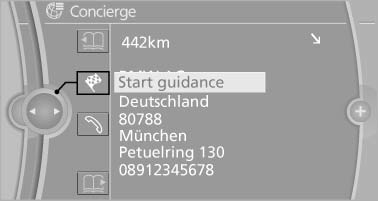
3. Start destination guidance, if necessary.
Dialing the number in the message
Up to 4 phone numbers can be transmitted with a message.
1. Select the desired message.
2.
 "Call":
"Call":
If the message contains a number, the connection is established.
"Select phone number":
If the message contains more than one number, select the desired number from the list. The connection is established.
Storing an address
1. Select the desired message.
2. Open "Options".
3. "Store contact in vehicle"
Displaying additional information
1. Select the desired message.
2. "Further information"
See also:
Safety
Standard safety features include antilock brakes, side curtain airbags,
active head restraints for the front seats and an electronic stability system.
For a full list of safety features, visit th ...
The concept
The system is functional at speeds beginning at
approx. 20 mph/30 km/h.
The speed specified using the lever on the
steering column is maintained.
The system brakes on downhill gradients if engin ...
Language
Setting the language
Setting the language
To set the language on the Control Display:
1. "Settings"
2. "Language/Units"
3. "Language:"
Language
4. Select the de ...
