Activating
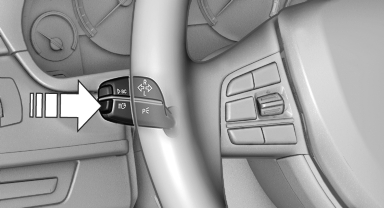
Activating
The High-beam Assistant can be activated when the low beams are switched on.
1. Turn the light switch to  or
or
 .
.
2. Press the button on the turn signal lever, arrow.

The indicator lamp in the instrument cluster lights up.
When the low beams are on, the lights are automatically brightened or dimmed.
The system responds to light from oncoming traffic and traffic driving ahead of you, and to adequate illumination, e.g., in towns and cities.

The blue indicator lamp in the instrument cluster lights up when the system switches on the high beams. Depending on the version of the system in the vehicle, the high beams may not switch off for oncoming vehicles, but may only be dimmed in the areas that blind oncoming traffic. In this case, the blue indicator light will stay on.
See also:
Safety
Neither the Insurance Institute for Highway Safety nor the National Highway
Traffic Safety Administration has tested the 2007 X3. Standard safety features
include four-wheel-disc antilock brakes, ...
Switching on/off manually
Press the button. ...
Oil types for refilling
Notes
No oil additives
Oil additives may lead to engine damage.
Viscosity grades for engine oils
When selecting an engine oil, ensure that
the engine oil belongs to one of the viscosity
grad ...
