Switching between cases, letters and numbers
Depending on the menu, you can switch between entering upper and lower case, letters and numbers:
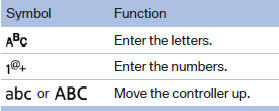
Without navigation system
Select the
 symbol.
symbol.
See also:
System limits
Speed range
Best results are achieved when using the system
on well-developed roads and highways.
The desired speed can be selected between
20 mph/30 km/h and 110 mph/180 km/h.
The system can a ...
Before mounting
Before mounting child restraint fixing systems,
ensure that the rear seat backrests are locked. ...
Ventilation in rear
Ventilation in rear
1 Use the thumbwheels to smoothly open and
close the air vents
2 Use the lever to change the direction of the
air flow ...
