Incoming call
Receiving calls
If the number of the caller is stored in the phone book and is transmitted by the network, the name of the contact is displayed. Otherwise, only the phone number is displayed.
If more than one phone number is assigned to a contact, only the name of the contact is displayed.
For calls on the additional telephone, the number is only displayed if it is transmitted by the network.
An incoming call to the additional telephone is automatically rejected if there is an active call on the other telephone.
Accepting a call
 Press the button
on the steering wheel.
Press the button
on the steering wheel.
or  "Accept"
"Accept"
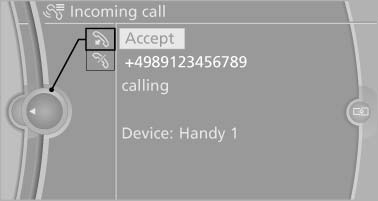
Accepting a call
Rejecting a call
 "Reject"
"Reject"
Ending a call
 Press the button
on the steering wheel.
Press the button
on the steering wheel.
or 1. "Telephone"
2. "Active calls"
3.  "End call"
"End call"
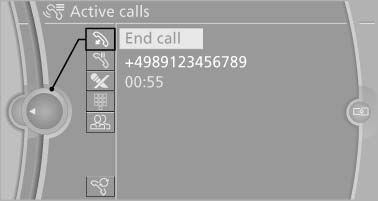
End call
See also:
Driving tips
This chapter provides you with information useful
in dealing with specific driving and operating
modes. ...
Coolant
General information
Danger of burns from hot engine
Do not open the cooling system while the
engine is hot; otherwise, escaping coolant may
cause burns.
Suitable additives
Only use suitable ...
Camera
The camera is located near the base of the mirror.
Keep windshield clean and clear in the area in
front of the interior rear view mirror. ...
