Connecting a specific device
If more than one device is detected by the vehicle, the device at the top of the list is connected.
A different device can be connected by selecting it.
1. "Telephone"
2. "Bluetooth® (phone)"
3. Select the device that is to be connected
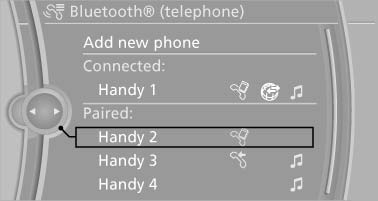
Select the device that is to be connected
The functions that were assigned to the device before unpairing are assigned to the device when it is reconnected. If the device is already connected, these functions are deactivated.
See also:
Display the appointment
1. Select the desired appointment.
2. Scroll through the appointment if necessary:
Turn the controller.
▷
Select the symbol.
Using contact data
Contact data from appointments ...
Front active seat ventilation
The seat cushion and backrest surfaces are
cooled by means of integrated fans.
The ventilation rapidly cools the seat, e.g., if the
vehicle interior is overheated or for continuous
cooling at h ...
Air volume, manual
To be able to manually adjust the air volume,
switch off the AUTO program first.
Press the left or right side of
the button:
decrease or increase air volume.
The selected air volume is shown ...
