RDS
RDS broadcasts additional information, such as the station name, in the FM wave band. When playing a station with multiple frequencies, the system automatically switches to the frequency with the best reception, if needed.
Switching the RDS on/off
1. "Radio"
2. "FM"
3. Open "Options".
4. "RDS"
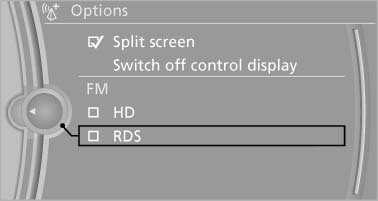
RDS
The setting is stored for the remote control currently in use.
See also:
Cupholders
Use lightweight and shatterproof containers
and do not transport hot beverages; otherwise, there is an increased risk of injury
in the event of the accident. Do not force containers that are too ...
Tasks
Displaying the task list
Display tasks that are due within the next
90 days.
1. "Office"
2. "Tasks"
Sorting the task list
1. Select the header in the task list.
2. Sele ...
Assistance functions
Functional requirement
The backup camera is switched on.
The trunk lid is fully closed.
Pathway lines
Can be shown in the backup camera image
when in transmission position R.
Help ...
