Storing the position
The current position can be stored in the address book.
1. "Navigation"
2. Open "Options".
3. "Store position as contact" or "Add position to contact"
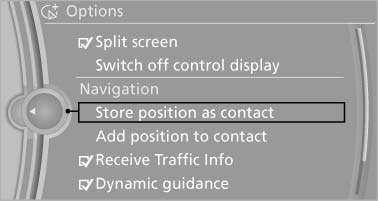
Store position as contact
4. Depending on the selection, choose an existing contact from the list. Select the type of address and enter the first and last name.
5. "Store in vehicle"
See also:
Notes
Shatter-proof containers and no
hot
drinks
Use light and shatter-proof containers and do
not transport hot drinks. Otherwise, there is the
increased danger of injury in an accident.
Unsuit ...
Bypassing a section of the route
Calculate a new route for a route section.
1. "Navigation".
2. "Route information".
3. "New route for"
4. Turn the controller. Enter the number of
miles within wh ...
Automatic deactivation
In certain situations, the Automatic Engine Start/
Stop Function is deactivated automatically for
safety reasons, such as when the driver is detected
to be absent
Malfunction
The automatic eng ...
