Manual air distribution
The air flow can be guided into the vehicle interior, separately for the driver's and front passenger side, using one of the following programs:
▷ Upper body region.
▷ Upper body region and footwell.
▷ Footwell.
▷ Driver's side: in addition, the windshield,
side windows, and footwell.
Selecting program
 Press the button repeatedly
until the
desired program is shown on the Control
Display.
Press the button repeatedly
until the
desired program is shown on the Control
Display.
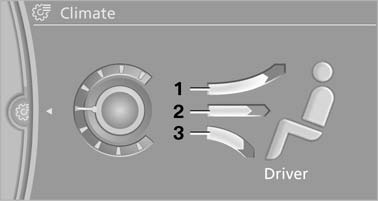
Selecting program
1. Air toward the windshield and side windows
2. Air for the upper body
3. Air to footwell
Pressing the AUTO button cancels the manual air distribution settings.
The automatic mode for the air volume remains effective with manual air distribution.
See also:
The concept
The iDrive combines the functions of a multitude
of switches. Thus, these functions can be operated
from a central location.
Using the iDrive during a trip
To avoid becoming distracted and posing ...
Engine compartment
Vehicle equipment
All standard, country-specific and optional
equipment that is offered in the model series is
described in this chapter. Therefore, equipment
is also described that is not avai ...
The concept
▷ Most functions that are displayed on the
Control Display can be operated by spoken
commands via the voice activation system.
The system prompts you to make your entries.
▷ Function ...
