Image on the Control Display
The traffic area to the left and right is displayed on the Control Display.
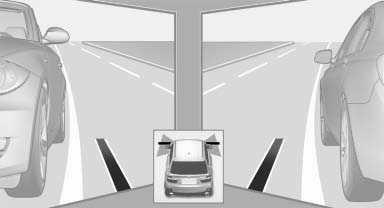
Image on the Control Display
Guidelines at the bottom of the image show the position of the front of the vehicle.
Brightness
With the Side View switched on:
1.  "Brightness"
"Brightness"
2. Turn the controller until the desired setting is reached and press the controller.
Contrast
With the Side View switched on:
1.  "Contrast"
"Contrast"
2. Turn the controller until the desired setting is reached and press the controller.
See also:
Displays in the instrument cluster
The transmission
position is displayed,
e.g.: P. ...
Electromechanical steering increases agility and comfort
The driving enjoyment, agility and comfort are also down to an accurate
steering system which always gives the driver precise feedback. The typical BMW
rear-wheel-drive setup, which eliminates tor ...
Low tire pressure message
The small warning
lamp lights up yellow
and the large warning lamp lights
up red. A message appears on the
Control Display. In addition, a signal
sounds.
▷ There is a flat tire or a ...
