Assistance functions
Functional requirement
▷ Rear view camera is switched on.
▷ Tailgate is completely closed.
Pathway lines
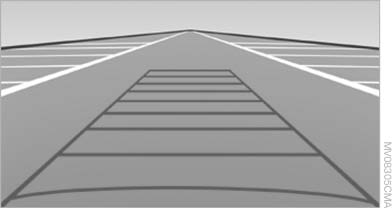
Pathway lines
▷ Can be displayed in the image of the rear view camera when the transmission is in reverse.
▷ Help estimate the required amount of space
when parking and maneuvering on a flat road
surface.
▷ Depend on the current steering angle and
are continuously adapted to movements of
the steering wheel.
Show the parking aid lines via the iDrive
Turning lines
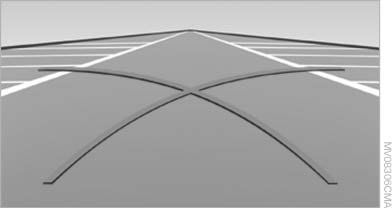
Turning lines
▷ Can be displayed in the image of the rear
view camera.
▷ Show the path of the smallest turning circle
on a flat road surface.
▷ When the steering wheel is turned, only one
turning line is displayed.
Show the parking aid lines via the iDrive
Parking using pathway and turning lines
1. Position the vehicle so that the turning lines lead into the margins of the parking space
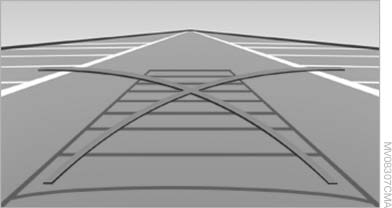
Parking using pathway and turning
lines
2. Turn the steering wheel to the point where the pathway line covers the corresponding turning circle line
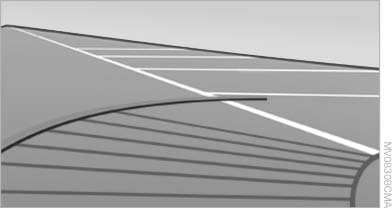
Obstacle marking
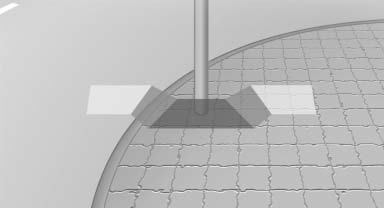
Obstacle marking
▷ Three-dimensionally shaped markings can be displayed in the image of the rear view camera.
Their color gradation corresponds to the markings in PDC. This helps estimate the distance to the object pictured.
Show the obstacle marking via the iDrive
See also:
Rear seat heating
Switching on
Press the button once for each
temperature
level.
The maximum temperature is reached when
three LEDs are lit.
Switching off
Press the button longer.
The LEDs go out.
Temper ...
Radio ready state
Activate radio ready state:
▷ When the ignition is switched off: press ON/
OFF button on the radio.
▷ When the engine is running: press START/
STOP button.
Some electronic systems/p ...
Display on the Control Display
Display the computer or trip computer on the
Control Display.
1. "Vehicle Info"
2. "Onboard info" or "Trip computer"
Resetting the fuel consumption and
speed
1. & ...
