Displays in instrument cluster
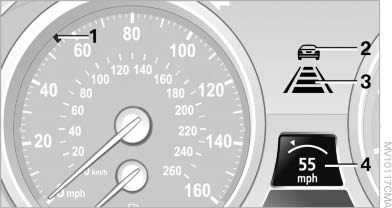 Displays in instrument cluster
Displays in instrument cluster
1 Stored desired speed
▷ Green: the system is active.
▷ Orange: the system is interrupted.
2 Lights up yellow: vehicle detected ahead Display also used for warnings, please read all information on warnings.
3 Selected distance to vehicle ahead The indicator lights up as soon as the system is activated.
The indicator lights up as soon as the system is activated.
The bars roll: the vehicle in front of you has driven off.
4 Brief display of stored desired speed If the display --- mph/---km/h appears briefly, the conditions necessary for operation may currently not be met.
Warning lamps
 Display 2 flashes
red and a signal
sounds.
Display 2 flashes
red and a signal
sounds.
The system requests that the you intervene by braking and carrying out evasive maneuvers, if necessary.
The system cannot independently restore the distance to the vehicle ahead.
This display does not relieve the driver of the responsibility to adapt his or her desired driving speed and style to the traffic conditions.
 Display 2 flashes
yellow.
Display 2 flashes
yellow.
The conditions necessary for operation of the system are no longer met, e.g., due to ABS or DSC intervention. The system applies the brakes until you actively assume control.
See also:
New contact
General information
A contact can have up to 8 phone numbers,
2 addresses, 3 e-mail addresses and one Internet
address.
1. "Office"
2. "Contacts"
3. "Options" Ope ...
Washer fluid
General information
Antifreeze for washer fluid
Antifreeze is flammable. Therefore, keep
it away from sources of ignition.
Only keep it in the closed original container and
inaccessible to child ...
Washing in automatic car washes
Your vehicle can be washed in automatic car
washes right from the start.
Give preference to cloth car washes or those
that use soft brushes in order to avoid paint
damage.
Notes
Note the foll ...
