Selecting the distance
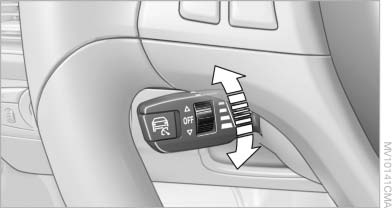
Selecting the distance
▷ Press the rocker down briefly:
Increase the distance.
▷ Press the rocker up briefly:
Decrease the distance.
▷ Press the rocker down briefly:
Increase the distance.
▷ Press the rocker up briefly:
Decrease the distance.
 Distance 1, closest
Distance 1, closest
 Distance 2
Distance 2
 Distance 3
Distance 3
 Distance 4,
furthest
This distance is set when you activate
the system.
Distance 4,
furthest
This distance is set when you activate
the system.
![]() Selecting an appropriate distance
Selecting an appropriate distance
Use good judgement to select the appropriate
following distance given road conditions,
traffic, applicable laws and State driving recommendations
for safe following distance. Otherwise,
a violation of the law or risk of an accident
could result.◀
See also:
General information
Refuel promptly
Refuel no later than at a range of 30 miles/50 km, or operation of the engine is
not ensured and damage may occur.◄ ...
General information
The interior lamps, footwell lamps, entry lamps
and courtesy lamps are controlled automatically.
The brightness of some of these lamps is influenced
by the thumbwheel for the instrument
lightin ...
Front lamps, bulb replacement
At a glance
1 Adaptive light control
2 Parking lamp, daytime running lights*
3 Low beams/high beams
4 Turn signal
Xenon lamps
Because of the long life of these bulbs, the likelihood
of failu ...
