Displays on the Control Display
Display the computer or trip computer on the Control Display.
1. "Vehicle Info"
2. "Onboard info" or "Trip computer"
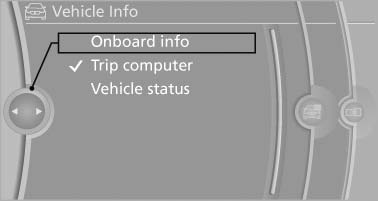
Onboard info
Displays on the "Onboard info":

Onboard info
▷ Range.
▷ Distance to destination.
▷ Estimated time of arrival if a destination was entered in the navigation
system
Displays on the "Trip computer":
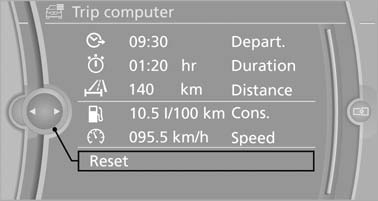
Trip computer
▷ Departure time.
▷ Trip duration.
▷ Trip distance.
Both displays show:
▷ Average fuel consumption and
▷ Average speed.
Resetting the fuel consumption and speed
Resetting the values for average speed and average fuel consumption:
1. Select the respective menu item and press the controller.
2. Press the controller again to confirm your selection.
Resetting the trip computer
Resetting all values:
1. "Vehicle Info"
2. "Trip computer"
3. "Reset"
See also:
Automatic Service Request
The TeleService data necessary for servicing
the vehicle are automatically sent to your service
partner prior to the service deadline. If possible,
the service partner will contact you and a ser ...
Storage compartment
A storage compartment is located under the
armrest between the front seats and, depending
on the vehicle's equipment, also a cover for the
mobile phone cradle or the snap-in adapter.
Details on ...
On the front passenger seat
After installing a child restraint fixing system on
the front passenger seat, ensure that the front
and side airbags on the front passenger side are
deactivated.
Deactivating the front passen ...
