Customer Relations
At a glance
Contact Customer Relations for information on all aspects of your vehicle.
Calling Customer RelationsVehicle not equipped with BMW Assist or BMW TeleServices
1. "BMW Assist" or "ConnectedDrive"
2. "Customer Relations"
The Customer Relations phone number is displayed. If a mobile phoneis paired, a connection is established to Customer Relations.
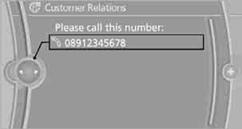
Vehicle equipped with BMW Assist or
BMW TeleServices
1. "BMW Assist" or "ConnectedDrive"
2. "Customer Relations"
3. "Start service"
See also:
Vehicle equipment
All standard, country-specific and optional
equipment that is offered in the model series is
described in this chapter. Therefore, equipment
is also described that is not available in a vehicle,
e ...
Displaying stored Check Control
messages
1. "Vehicle Info"
2. "Vehicle status"
3. "Check Control"
4. Select the text message. ...
Calling up the desired speed and
distance
While driving
Press the button with the system
switched on.
In the following cases, the stored speed value is
deleted and cannot be called up again:
When the system is switched off.
When ...
