BMW Online
At a glance
You can use BMW Online to search the yellow pages.
License conditions:
This product contains NetFront Browser software of ACCESS Co., Ltd. Copyright © 2007
ACCESS Co., Ltd. All rights reserved.
NetFront is a trademark or registered trademark of ACCESS Co., Ltd., in Japan and other countries.
This software is based in part on the work of the Independent JPEG Group.
Requirements
> Subscription to the optional Convenience Plan.
> The vehicle is located within wireless network coverage.
> The date setting on the Control Display is current.
1. "BMW Assist" or "ConnectedDrive"
2. "BMW Online"

3. "OK" if necessary
The BMW Online start page is displayed.
Using BMW OnlineTo select and display content:
> Turn the controller to highlight an element.
> Press the controller to display an element.
Opening the start page
1. Open "Options".
2. "Display start page"
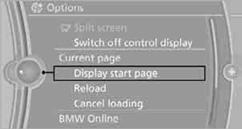
Loading a new page
1. Open "Options".
2. "Reload"
Canceling
1. Open "Options".
2. "Cancel loading"
See also:
The concept
The integrated universal remote control can operate
up to 3 functions of remote-controlled systems
such as garage door drives or lighting systems.
The integrated universal remote control
replac ...
Adjusting
General information
Do not adjust the seat while driving
Never attempt to adjust the driver's seat
while driving.
The seat could respond with unexpected movement
and the ensuing loss of vehicl ...
High-beam Assistant
The conceptThis system automatically switches the high beams on and off. The procedure is
controlled by a sensor on the front of the interior rearview mirror. The assistant
ensures that the high b ...
