Roadside Assistance
At a glance
BMW Roadside Assistancecan be contacted if assistance is needed in the event of a breakdown.
Contact with BMW Roadside Assistancecan also be established using a Check Control message.
Starting BMW Roadside Assistance without BMW Assist or BMW TeleServices
1. "BMW Assist" or "ConnectedDrive"
2. "Roadside Assistance"
BMW Roadside Assistance number is displayed. If a mobile phone is paired, a connection to BMW Roadside Assistance is established.

Starting BMW Roadside Assistance with BMW Assist or BMW TeleServices
In a vehicle with BMW TeleServices, assistance is first offered through the BMW Teleservice diagnosis and then if necessary, through the BMW Teleservice help.
1. "BMW Assist" or "ConnectedDrive"
2. "Roadside Assistance"
3. "Start service"
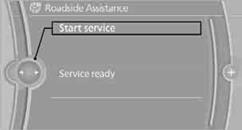
BMW Teleservice DiagnosisTeleservice Diagnosis enables the wireless transmission of detailed vehicle data that are critical to vehicle diagnosis. Teleservice Diagnosis can be started after a prompt by Roadside Assistance and termination of the voice connection.
BMW Teleservice HelpTeleservice Help enables an in-depth diagnosis of the vehicle by Roadside Assistance via wireless transmission.
Teleservice Help can be started after a prompt by Roadside Assistance and termination of the voice connection.
Starting BMW Teleservice Help
1. Park the vehicle in a safe place.
2. Set the parking brake.
3. The engine is running.
4. "TeleService Help"
After completion of Teleservice Help, a voice connection is established to Roadside Assistance.
See also:
Overview
The BMW 3-Series Sedan is the original in the compact sports sedan segment
and over the years has come to symbolise the aesthetic appeal, dynamics and
sporting capability of BMW. With its dynamic ...
Sound output
Switching on/off
When the ignition is switched off: press ON/OFF
button on the radio.
Muting
When the ignition is switched on or the engine
is running: press the ON/OFF button on the
radio. ...
Vehicle equipment
All standard, country-specific and optional
equipment that is offered in the model series is
described in this chapter. Therefore, equipment
is also described that is not available in a vehicle, ...
