Using contact data
At a glance
Contact data from appointments, tasks, text messages, emails, and notes can be stored or selected, refer to page.
Displaying a contact or selecting a phone number
1.  "Use contact data"
"Use contact data"
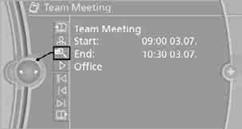
2. To display a contact or dial a phone number:
> Select a contact to display a detailed view of the contact.
> Select a phone number to directly establish a connection.
1.  "Use contact data"
"Use contact data"
2. Highlight a phone number or email address.
3. Open "Options".
4. "Add to existing contact" or "Store as new contact"
See also:
Date
The date is displayed in the instrument
cluster.
Setting the date and date format. ...
Technical data
Vehicle equipment
All standard, country-specific and optional
equipment that is offered in the model series is
described in this chapter. Therefore, equipment
is also described that is not avai ...
General information
Take the remote control with you
Take the remote control with you when
leaving the vehicle so that children, for example,
cannot release the parking brake.◀
Set the parking brake and fur ...
