Tasks
Displaying task list
Display open tasks that must be completed within the next 90 days.
1. "Office"
2. "Tasks"
1. Select the top line in the task list.
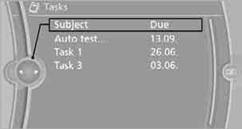
2. To select a sorting criterion:
> "Priority (!)"
> "Subject"
> "Due date"
1. Select the desired task.
2. To scroll through the task, if necessary:
> Turn the controller.
> Select the 
 symbol.
symbol.
Using contact data
Contact data from appointments, tasks, text messages, emails, and notes can be stored or selected.
Reading a task aloud
Reading a task aloud.
See also:
Activating/deactivating Bluetooth
Bluetooth is not permitted everywhere. Comply
with all safety guidelines and regulations.
1. "Telephone".
2. "Options" Open.
3. "Bluetooth®" ...
Unbuckling the belt
1. Hold the belt firmly.
2. Press the red button in the belt buckle.
3. Guide the belt back into its reel.
The shoulder strap's anchorage point will be
correct for adult seat occupants of every b ...
Route
Different views of the route are available during
destination guidance:
▷ Arrow view in the instrument cluster and on
the Control Display.
▷ List of route sections.
▷ Map view ...
