Traffic Jump
Traffic and weather information for a selected region is broadcast every few minutes.
Selecting a region1. "Radio"
2. "Satellite radio"
3. Open "Options".
4. "Set jump"
5. Select the desired region.
The region is stored for the remote control currently in use.
Activating/deactivating the jump1. "Radio"
2. "Satellite radio"
3.  "Jump to:"
"Jump to:"
Information for the selected region is broadcast as soon as it is available.
A new panel opens.
Canceling the Traffic Jump: "Cancel".
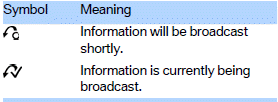
Select one of the symbols to deactivate Traffic Jump.
See also:
Lighter
Danger of burns
Only hold the hot lighter by its knob; otherwise,
there is the danger of getting burned.
Switch off the ignition and take the remote control
with you when leaving the vehicle so ...
Message from the Concierge service
Starting destination guidance
1. Select the desired message.
2.
"Start guidance" or "Add as another
destination"
3. Start destination guidance, if necessary.
Dialing ...
Switching the warning function on/off
Switching the warning function on/off
Press the button
▷ On: the LED lights up.
▷ Off: the LED goes out.
The state is stored for the remote control currently
in use. ...
