Radio Data System RDS
In the FM waveband, additional information is transmitted via RDS. If the reception conditions are good, the station names are shown on the Control Display. Where reception is poor or in the event of interference, it may take some time before the station names appear in the display.
Switching the RDS on/off
1. "Radio"
2. "FM"
3. Open "Options".
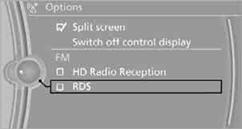
4. "RDS"
The setting is stored for the remote control currently in use.
See also:
Display on the Control Display
Display the computer or trip computer on the
Control Display.
1. "Vehicle Info"
2. "Onboard info" or "Trip computer"
Resetting the fuel consumption and
speed
1. & ...
Drivetrains
The 528i, 535i and 550i are rated at 240, 300 and 400 horsepower,
respectively. The turbocharged version of the 3.0-liter inline-six-cylinder in
the 535i makes the 550i superfluous, rocketing the ...
Status field symbols
The symbols are grouped into various categories.
Radio symbols
Symbol
Meaning
Traffic bulletins switched on.
HD Radio is switched on.
Satellite radio ...
