Selecting a station

Press the knob if the sound output is switched off.
1. "Radio"
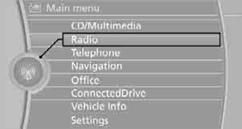
2. "FM" or "AM"
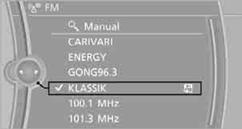
3. Select the desired station.
The selected station is stored for the remote control currently in use.
Changing stationsTurn the controller and press it or
press the  button for the corresponding direction
button for the corresponding direction
or
press the buttons on the steering wheel.
Selecting a station manuallyStation selection using the frequency.
1. "Radio"
2. "FM" or "AM"
3. "Manual"
4. Select the frequency: turn the controller.

To store the station: press the controller for an extended period.
See also:
Rear entertainment
Vehicle equipment
All standard, country-specific and optional
equipment that is offered in the model series is
described in this chapter. Therefore, equipment
is also described that is not avai ...
Switch off the engine duringlonger stops
Switch off the engine during longer stops, e.g.,
at traffic lights, railroad crossings or in traffic
congestion.
Auto Start/Stop function
The Auto Start/Stop function of your vehicle automatically ...
Radio ready state
Activate radio ready state:
▷ When the ignition is switched off: press ON/
OFF button on the radio.
▷ When the engine is running: press START/
STOP button.
Some electronic systems/p ...
