Service requirements

The remaining driving distance and the date of the next scheduled service are displayed briefly immediately after you start the engine or switch on the ignition.
 The extent of service work required can be read
out from the remote control by your BMW Service Advisor.
The extent of service work required can be read
out from the remote control by your BMW Service Advisor.
For certain maintenance operations, you can view the respective distance remaining or due date individually in the instrument cluster.

1. Switch on the ignition.
2. Push button 1in the turn signal/high beam lever up or down repeatedly
until the appropriate symbol appears in the display, accompanied by the words "SERVICEINFO".
3. Press button 2.
4. Use button 1to scroll through the individual service items.
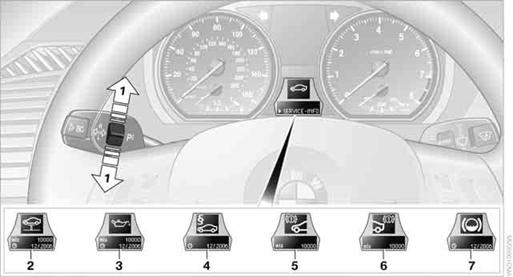
1. Button for selecting functions
2. Service requirements
3. Engine oil
4. Roadworthiness test
5. Front brake pads
6. Rear brake pads
7. Brake fluid
The sequence of displayed service items may vary. The data for the next service appointment is shown first.
More informationDetailed information on service requirements
You can call up additional information on the maintenance regimen on the Control Display.
1. "Vehicle Info"
2. "Vehicle status"

3. "Service required"
Required maintenance procedures and legally mandated inspections are displayed.
You can request more detailed information on every entry:
Select the entry and press the controller.
To exit from the menu:
Move the controller to the left.
Symbols
 No service is currently required.
No service is currently required.
 The deadline for service or a legally mandated
inspection is approaching. Please
The deadline for service or a legally mandated
inspection is approaching. Please
schedule a service appointment.
 The service deadline has already passed.
The service deadline has already passed.
Entering deadlines for legally required inspections
Make sure the date on the Control Display is always set correctly, ; otherwise, the effectiveness of Condition Based Service CBS is not ensured.
1. "Vehicle Info"
2. "Vehicle status"
3. "Service required"

4. "§ Vehicle inspection"
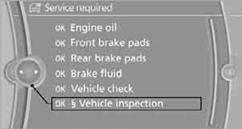
5. Open the menu for entering the deadline.
6. "Date:"
7. Create the settings.
8. Press the controller to apply the setting.
The year is highlighted.
9. Turn the controller to make the adjustment.
10. Press the controller to apply the setting.
The date entry is stored.
To exit from the menu:
Move the controller to the left.
More information on the BMW Maintenance
System can be found on page 221.
Automatic Service RequestData regarding the maintenance status or legally mandated inspections of the vehicle are automatically transmitted to your BMW center prior to a service due date.
You can check when your BMW center was notified.
1. "Vehicle Info"
2. "Vehicle status"

3. "Options"
4. "Last Service Request"
See also:
The concept
BMW X5
BMW X5
▷ During normal brake application, the outer
brake lamps light up.
▷ During heavy brake application, the inner
brake lamps light up in addition.
BMW X6
BMW X6
& ...
Calibrating the digital compass
The digital compass must be calibrated in the
event of the following:
▷ The wrong point of the compass is displayed.
▷ The point of the compass displayed does
not change despite chan ...
Eight-speed automatic transmission: sporty, fuel-efficient, and unique in a
compact car
The standard six-speed manual petrol and diesel versions of the new BMW
1-Series offer efficient power transmission and precise gear changes.
The BMW 1-Series is also the only compact car also ava ...
