Settings and information
Operating principle
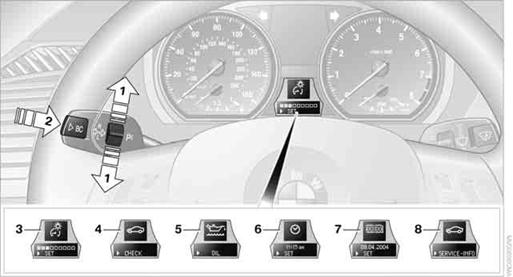
1. Button for:
> Selecting display
> Setting values
2. Button for:
> Confirming selected display or set values
> Calling up computer information
3. When the lights are on: instrument lighting brightness
4. Calling up Check Control
5. Checking oil level
6. Setting the time
7. Setting the date
8. Viewing service requirement display
The outside temperature reading and the time reappear when you press button 2or if you make no entries within approx. 15 seconds. If required, complete the current setting first.
See also:
Ventilation
Front ventilation
► Lever for changing the air flow direction, arrow 1.
► Thumbwheels for opening and closing the
vents continuously, arrows 2.
► Thumbwheel to vary the tempera ...
Time
The time is displayed at the
bottom
of the instrument cluster.
Setting the time and time format ...
System limits
Top View cannot be used in the following situations:
▷ With a door open.
▷ With the trunk lid open.
▷ With an exterior mirror folded in.
▷ In poor light.
A Check Control m ...
