Odometer, outside temperature display, clock
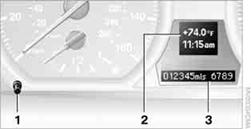
1. Knob in the instrument cluster
2. Outside temperature and clock
3. Odometer and trip odometer
> To reset the trip odometer while the ignition is switched on
> To display the time, outside temperature and odometer briefly while the ignition
is switched off
To select the respective units of measure, miles or km for the odometer as well as 7 or 6 for the outside temperature, refer to Units of measure on page 74.
The setting is stored for the remote control currently in use.
Time, outside temperature displaySetting the time.
Outside temperature warning
When the displayed temperature falls to approx.
+37 7/+3 6, a signal sounds and a warning lamp lights up. There is an increased risk of black ice.
Black ice can also form at temperatures above +37 7/+3 6. You should there fore drive carefully on bridges and shaded roads, for example; otherwise, there is an increased risk of an accident.
Odometer and trip odometerResetting the trip odometer:
With the ignition switched on, press button 1in the instrument cluster.
When the vehicle is parkedIf you still want to view the time, outside temperature and odometer reading briefly after the remote control has been taken out of the ignition lock:
Press button 1in the instrument cluster.
See also:
Even more entertainment at the wheel: with BMW Live and BMW Online
Subject to owning a suitable internet-compatible mobile phone and arranging a
requisite data tariff, new BMW 3-Series Sedan customers can enjoy a selection of
services from the existing BMW Online ...
Notes on Emergency Requests
Do not use the voice activation system to initiate
an Emergency Request. In stressful situations,
the voice and vocal pitch can change. This can
unnecessarily delay the establishment of a teleph ...
Reminders
Displaying remindersReminders for imminent appointments and tasks are displayed. After an appointment
has passed or a task is due, the reminder is no longer displayed.
1. "Office"
...
