Saying commands
Activating voice activation system
1. Press the  button on the steering wheel.
button on the steering wheel.
2. Wait for the acoustic signal.
3. Say the command.
 This symbol on the Control Display and
an acoustic signal notify you that the voice activation system is activated.
This symbol on the Control Display and
an acoustic signal notify you that the voice activation system is activated.
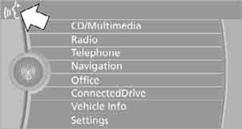
If no additional commands are possible, continue by operating the function via iDrive.
Finishing voice inputPress the  button on the steering wheel or
button on the steering wheel or
 {Cancel}
{Cancel}
See also:
Outstanding seat comfort, comprehensive safety equipment, body with
excellent torsional rigidity.
The lightweight seats with integrated belt system developed for the new BMW
6-Series range are available in three variants. The integrated belt system makes
it easier both to reach the belt and to ...
Traffic bulletins on the map
"Traffic conditions/gray map" active:
The Control Display changes to a black and
white display. This enables a better view of the
traffic bulletins. The day/night mode is disregarded
...
Address book
Selecting a destination from the
address book
1. "Navigation".
2. "Address book".
Contacts with addresses are displayed if
these have been checked as destinations.
If the m ...
