Controls at a glance
Controls
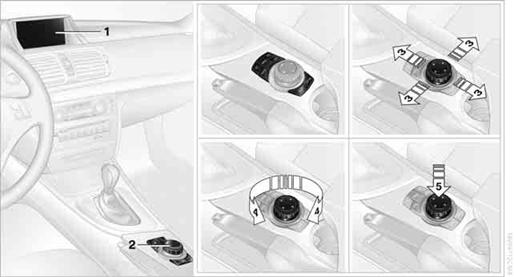
1. Control Display
2. Controller with buttons
You can use the buttons to open the menus directly. The controller can be used to
select the menu items and create settings.
> Move in four directions, arrows 3
> Turn, arrow 4
> Push, arrow 5
Control Display
Notes
> Follow care instructions when cleaning the Control Display.
> Do not store items in the region in front of the Control Display; doing so may
damage the Control Display.
Switching off
1. Press the OPTIONbutton.
2. "Switch off control display"
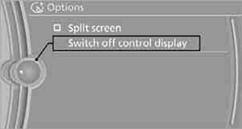
Switching on
Press the controller to switch on.
Buttons on the controller
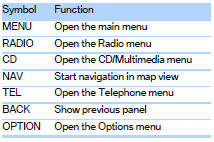
See also:
Messages
General information
Whether or not text messages and e-mails from
the mobile phone are displayed depends on
whether transmission from the mobile phone to
the vehicle is supported. Text messages an ...
Vehicle paint
Regular care contributes to driving safety and
value retention.
Environmental influences can act on the vehicle
paint. Tailor the frequency and extent of your car
care to these influences. ...
Address book
Create contacts ...
