Around the steering wheel: controls and displays
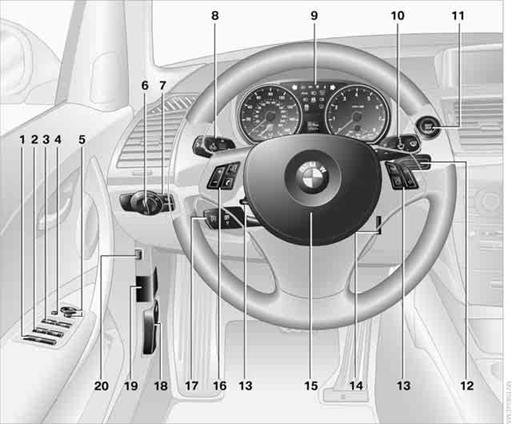
1.  Convertible: opening and closing windows
jointly
Convertible: opening and closing windows
jointly
2.  Convertible: opening and closing rear windows
Convertible: opening and closing rear windows
3. Opening and closing front windows
Opening and closing front windows
4.Folding exterior mirrors in and out
5.Adjusting exterior mirrors, automatic curb monitor
6.  Parking lamps
Parking lamps
 Low beams
Low beams
 Automatic headlamp control
Automatic headlamp control
Adaptive Light Control
High-beam Assistant
7.  Fog lamps
Fog lamps
8.  Turn signals
Turn signals
 High beams, headlamp flasher
High beams, headlamp flasher
 High-beam Assistant
High-beam Assistant
 Roadside parking lamps
Roadside parking lamps
 Computer
Computer
 Settings and information about the vehicle
Settings and information about the vehicle
9.Instrument cluster
10.  Windshield wipers
Windshield wipers
 Rain sensor
Rain sensor
11.  Switching the ignition on/off and starting/stopping
the engine
Switching the ignition on/off and starting/stopping
the engine
12.Ignition lock
13.Buttons on the steering wheel
 Telephone:
Telephone:
Accepting and ending a call; dialingthe selected phone number; redialing
if no phone number is selected
 Volume
Volume
 Activating/deactivating the voice activation system
Activating/deactivating the voice activation system
 Changing the
radio station Interrupting a traffic bulletin
Changing the
radio station Interrupting a traffic bulletin
Selecting a music track
Scrolling through the redial list
 Next entertainment
source
Next entertainment
source
 Recirculated
air mode
Recirculated
air mode
 Steering wheel
heating
Steering wheel
heating
15.Horn, entire surface
16. Adjusting the steering wheel
17.  Cruise control
Cruise control
18.Releasing the hood
19.OBD socket
20.Opening the trunk lid
See also:
Deleting all stored programs
Press the two outer memory buttons for approx.
20 seconds until the LED flashes rapidly.
All stored programs are deleted.
The programs cannot be deleted individually ...
Displaying messages
1. "Office"
2. "Messages"
A symbol identifies the type of message.
...
Malfunction
The warning lamp
comes on when the
system has failed.
A message appears on the Control
Display. More information ...
