Vehicle information
Owner's Manual
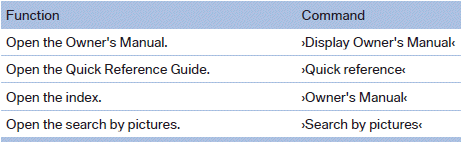
Computer
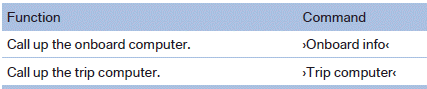
Vehicle
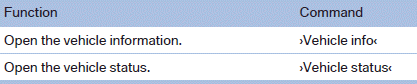
See also:
Compartments in the doors
Do not stow any breakable objects
Do not store any breakable objects, e. g.
glass bottles, in the compartments, or there is
an increased risk of injury in the event of an accident.◄ ...
Measurement
Measurements are made by ultrasound sensors
in the bumpers.
The range is approx. 6 ft/2 m.
An acoustic warning is first given:
▷ By the front sensors and two rear corner
sensors at approx ...
Opening/closing the glass sunroof
With the sliding visor open, proceed as described
under Sliding visor. ...
