Automatic Service Request
The TeleService data necessary for servicing the vehicle are automatically sent to your service partner prior to the service deadline. If possible, the service partner will contact you and a service appointment can be arranged.
To check when your service partner was notified:
1. "Vehicle Info"
2. "Vehicle status"
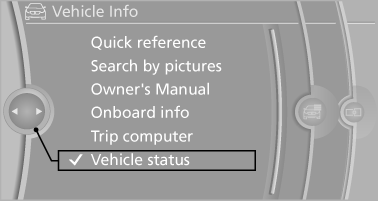
3. Open "Options".
4. "Last Service Request"
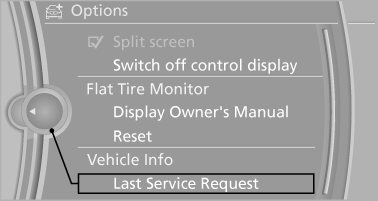
See also:
General information
The following functions are available:
▷ Use of a mobile phone as a telephone.
Functions supported by the mobile phone are
shown as a symbol during pairing.
White symbol: the function is ac ...
AUTO program
Press the button.
Air volume, air distribution, and
temperature are controlled automatically.
Depending on the selected temperature, AUTO
intensity, and outside influences, the air is directed ...
Shoulder support
Also supports the back in the shoulder area:
▷ Results in a relaxed seating position.
▷ Reduces strain on the shoulder muscles. ...
