BMW Search
At a glance
A business search can be opened via BMW Search.
License conditions This product contains NetFront Browser software of ACCESS Co., Ltd. Copyright © 2007 ACCESS Co., Ltd. All rights reserved.
NetFront is a trademark or registered trademark of ACCESS CO., LTD., in Japan and other countries.
This software is based in part on the work of the Independent JPEG Group.
Requirements
► Subscription to the optional Convenience
Plan.
► The date setting, on the
Control Display is current.
► The vehicle is located within wireless network
coverage.
Starting BMW Search
1. "BMW Assist" or "ConnectedDrive"
2. "BMW Online"
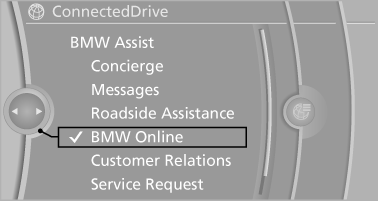
3. If necessary, "OK".
The BMW Search home page is displayed.
Operating BMW Search
To start a search:
► Turn the controller to highlight an element.
► Press the controller to display an element.
Opening the start page
1. "Options" Open.
2. "Display start page"
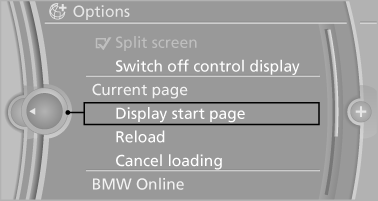
Loading a new page
1. "Options" Open.
2. "Update"
Cancel
1. "Options" Open.
2. "Cancel loading"
See also:
Ultrasound sensors
The ultrasounds sensors used to measure parking
spaces are located in the side turn signals.
To ensure full operability:
▷ Keep the sensors clean and free of ice.
▷ When using high- ...
Safety
Active head restraints, two-row side curtain airbags, front airbags and
side-impact airbags for the front seats are all standard. So is an electronic
stability system, antilock brakes and traction ...
Service Request
At a glance
Sends information to your service partner to request
the arrangement of a service appointment.
The TeleService data is transmitted during
a Service Request. If possible, your service ...
