Tasks
Displaying the task list
Display tasks that are due within the next 90 days.
1. "Office"
2. "Tasks"
Sorting the task list
1. Select the header in the task list.
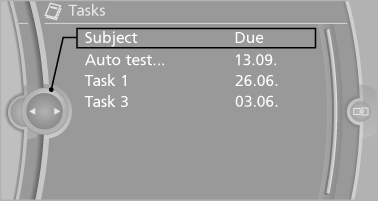
2. Select the sorting criterion:
► "Priority (!)"
► "Subject"
► "Due date"
Displaying the task
1. Select the desired task.
2. Scroll in the task if necessary:
► Turn the controller.
►

 Select the symbol.
Select the symbol.
Using contact data
Contact data from appointments, tasks, text messages, e-mails and notes can be saved or selected.
Reading the task out loud
Read the task out loud.
See also:
Malfunction
The warning lamp
comes on when the
system has failed.
A message appears on the Control
Display. More information ...
Automatic Service Request
The Teleservice data necessary for servicing the vehicle are automatically sent
to your BMW center prior to the service deadline. If possible, the center will contact
you and a service appointment ...
Starting the engine
The engine starts automatically under the following
conditions:
▷ Manual transmission:
The clutch pedal is pressed.
▷ Automatic transmission:
By releasing the brake pedal.
When Auto ...
