Calendar
Display the calendar
Appointments during the last 20 and the next 50 days can be displayed.
1. "Office"
2. "Calendar"
The appointments on the current day are displayed.
Selecting the calendar day
1. Select the date.
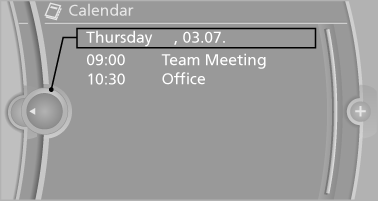
2. Select the desired day or date.
► "Next day"
► "Date:"
► "Previous day"
► "Today"
Display the appointment
1. Select the desired appointment.
2. Scroll through the appointment if necessary:
► Turn the controller.
►

 Select the symbol.
Select the symbol.
Using contact data
Contact data from appointments, tasks, text messages, e-mails and notes can be saved or selected.
Reading the appointment out loud
Read the appointment out loud.
See also:
Oil types for refilling
Notes
No oil additives
Do not use oil additives as these may
cause engine damage.◀
Viscosity classes of engine oils
When selecting an engine oil, ensure that
the engine oil belongs t ...
Adjusting the volume
1. "CD/Multimedia", "Radio" or "Settings".
2. "Tone".
3. "Volume settings".
4. Select the desired volume setting.
5. To adjust: turn the control ...
Odometer and trip odometer
► Odometer, arrow 1.
► Trip odometer, arrow 2.
Resetting the trip odometer
Press the knob.
► The odometer is displayed
when the ignition is switched
off.
► When th ...
