Entering a phone number
Dialing a number
1. "Telephone"
2. "Dial number"
3. Select the digits individually.
4.  Select the symbol.
Select the symbol.
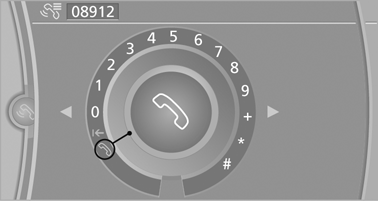
The phone number can also be entered by voice.
See also:
Switching on/off manually
Switching on/off manually
Press the button.
▷ On: the LED lights up.
▷ Off: the LED goes out.
If Top View is displayed, switch on the backup
camera via the iDrive. ...
Entering the postal code
1. Select "Town/City/Postal Code" or the displayed
town/city.
2. Select the
symbol.
3. Select the numbers.
4. Change to the list of postal codes and towns/
cities.
5. Highlight th ...
LATCH child restraint fixing
system
LATCH: Lower Anchors and Tether for Children. ...
