Controls
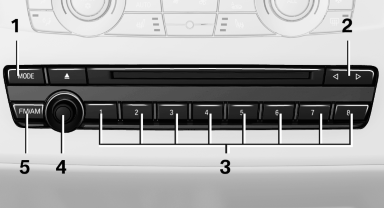
1 Change entertainment sources
2 Change station/track
3 Programmable memory buttons
4 Volume, on/off
5 Change wave band
See also:
Concierge service
General information
The BMW Assist Concierge service offers information
on events, gas stations or hotels, and
provides phone numbers and addresses. Hotels
can be booked directly by the BMW Ass ...
Following the initial pairing
► The mobile phone is detected/connected in
the vehicle within a short period of time
when the engine is running or the ignition is
switched on.
► The phone book entries of the telepho ...
Displays in the instrument cluster
The transmission position is
displayed,
e.g.: P. ...
