ECO PRO
The concept
ECO PRO supports a driving style that saves on fuel consumption. For this purpose, the engine control and comfort functions, e. g. the climate control output, are adjusted.
The extension of the range that is achieved as a result can be displayed in the instrument cluster.
Activating ECO PRO
 Press button repeatedly until
ECO PRO
is displayed in the instrument cluster.
Press button repeatedly until
ECO PRO
is displayed in the instrument cluster.
Display in the instrument cluster
ECO PRO bonus range
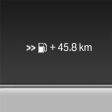 An extension of the range can be
achieved by an adjusted driving
style.
An extension of the range can be
achieved by an adjusted driving
style.
This may be displayed as the bonus range in the instrument cluster.
Configuring ECO PRO
Via the Driving Experience Switch
1. "Settings"
2. "Driving mode"
3. "Configure ECO PRO"
4. Configure the program.
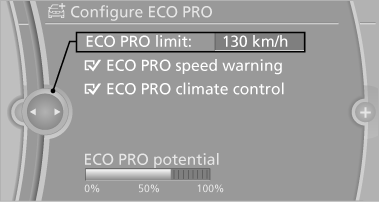
Via the iDrive
1. "Settings"
2. "ECO PRO mode"
or
1. "Settings"
2. "Driving mode"
3. "Configure ECO PRO"
Configure the program.
ECO PRO Tip
► "ECO PRO limit:":
Set ECO Pro speed at which an ECO PRO
Tip is to be displayed.
► "ECO PRO speed warning":
A reminder is displayed if the set ECO PRO
speed is exceeded.
ECO PRO climate control
"ECO PRO climate control" The climate control is adjusted to be fuel-efficient.
By making a slight change to the set temperature, or adjusting the rate of heating or cooling of the passenger compartment fuel consumption can be economized.
The output of the seat heater is also reduced.
ECO PRO Potential
The percentage of potential savings that can be achieved with the current configuration is displayed.
Indications on the Control Display
EfficientDynamics
Information on fuel consumption and technology can be displayed during driving.
1. "Vehicle Info"
2. "EfficientDynamics"
Displaying fuel consumption history
The average fuel consumption can be displayed within an adjustable time frame.
 "Consumption history"
"Consumption history"
Adjusting fuel consumption history time frame
 Select the symbol. Select the
symbol.
Select the symbol. Select the
symbol.
Displaying EfficientDynamics info
The current efficiency can be displayed.
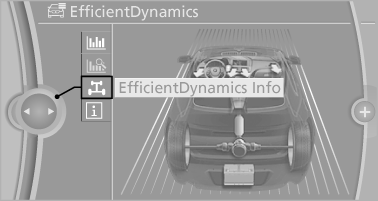
 "EfficientDynamics Info"
"EfficientDynamics Info"
The following systems are displayed:
► Automatic engine Start/Stop function.
► Energy recovery.
► Climate control output.
Displaying ECO PRO Tips
 "ECO PRO Tips"
"ECO PRO Tips"
The setting is stored for the profile currently in use.
See also:
Issued warning
If you leave the lane and if a lane marking has
been detected, the steering wheel begins vibrating.
If the turn signal is set before changing the lane,
a warning is not issued. ...
Using contact data
At a glance
Contact data from appointments, tasks, text
messages, emails and notes can be stored or
selected.
Displaying contact or selecting phone
number
1. "Use contact data"
2. Di ...
Symbols
Indicates precautions that must
be followed
precisely in order to avoid the possibility of personal
injury and serious damage to the vehicle.
◄ Marks the end of a specific item of inform ...
