Removing and inserting
Cargo cover without partition net:
Removing
The cover can be removed to load bulky luggage.
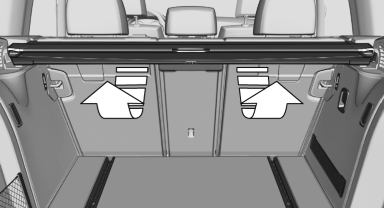
Reach under the cover and turn it upward, arrows.
Pull the cover back horizontally.
Cargo cover with partition net:
Removing
The cover can be removed to load bulky luggage.
1. Press the button, arrow 1, to unlock the cover.
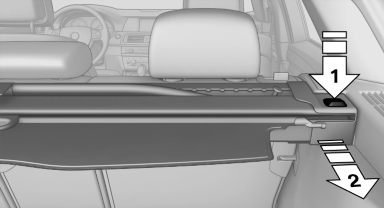
2. Pull the cover back, arrow 2.
Installing
Slide the cover forward horizontally into the two side brackets until it audibly latches.
The red warning fields disappear in the case of a cover with partition net.
Tug on the cover to check if it is properly locked in place.
See also:
Mobile communication devices in the vehicle
Mobile communication devices in
the vehicle
It is advised that you do not use mobile communication
devices, e.g., mobile phones, inside the
vehicle without connecting them directly to the
ex ...
System limits
Check the traffic situation as
well
Check the traffic situation around the vehicle
with your own eyes. Otherwise, an accident
could result from road users or objects located
outside the pict ...
Seat and mirror memory
You can store and call up two different combinations of driver's seat and exterior
mirror positions.
Settings for the backrest width and lumbar support are not stored in memory.
Storing
1.&nb ...
