Cargo cover
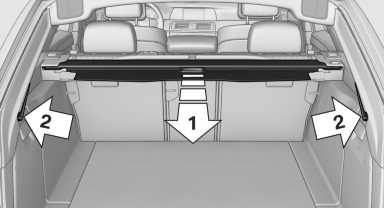
Pull out the cargo cover, arrow 1, and hook both sides into the brackets, arrow 2.
![]() Hook the cargo cover on both sides
Hook the cargo cover on both sides
Hook the cargo cover on both sides to prevent
damaging the cover.◄
![]() Do not deposit heavy objects
Do not deposit heavy objects
Do not deposit heavy or hard objects on
the trunk cover. Otherwise, they could endanger
occupants during braking and evasive maneuvers,
for example.◄
![]() Do not let the trunk cover snap back into
place
Do not let the trunk cover snap back into
place
Do not allow the trunk cover to snap back into
place; this can damage it.◄
See also:
Storage compartments
The following storage compartments are available
in the vehicle interior:
▷ Glove compartment on the front passenger
side.
▷ Without Smoker's package: Front storage
compartment, in ...
Snap-in adapter
Installation position
In the center armrest. ...
Calling up information on the info display
Calling up information on the info display
Press the onboard computer button on the turn
signal lever.
Information is displayed on the info display of the
instrument cluster. ...
