Ventilation
Front ventilation
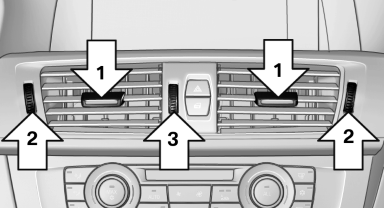
► Lever for changing the air flow direction, arrow 1.
► Thumbwheels for opening and closing the
vents continuously, arrows 2.
► Thumbwheel to vary the temperature, arrow3.
Toward blue: colder.
Toward red: warmer.
Adjusting the ventilation
► Ventilation for cooling:
Adjust the vent to direct the air in your direction, e.g., if the vehicle interior is hot from the sun.
► Draft-free ventilation:
Adjust the vent to let the air flow past you.
Ventilation in the rear
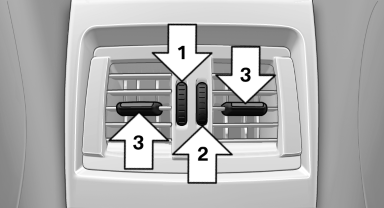
► Thumbwheel for opening and closing the
vents continuously, arrow 1.
► Thumbwheel to vary the temperature, arrow 2.
Toward blue: colder.
Toward red: warmer.
► Lever for changing the air flow direction, arrow 3.
See also:
Symbols
Indicates precautions that must
be followed
precisely in order to avoid the possibility of personal
injury and serious damage to the vehicle.
◄ Marks the end of a specific item of inform ...
Audio/video playback
Audio
Audio can be played back via rear entertainment
from any source in the vehicle.
Operation is the same as for the front audio playback.
Video
Video can be played back in the rear from the
...
Exterior
Visual updates for 2012 affect the 128i more than the 135i. The 128i carries
revised circular fog lamps, replacing last year's horizontal lamps. Outboard of
the fog lights, vertical slats improve ...
